The Summary Results window displays a summary view of the records that have been sorted. It is used to:
- Check that you specified the correct sort fields and sort order.
- View and print a summary report of the selected records.
- Navigate to a selected record.
The following is an example of a Summary Results window generated in the
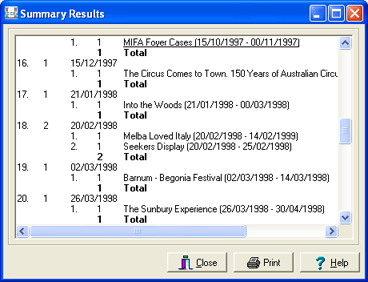
Each field value in the Summary Results window is hyperlinked to its record. If you select a term in the Summary Results window, its record will display as the current record in the active module.
